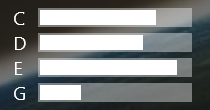windows:config_rainmeter
Configuration de rainmeter
- bar.ini
[Rainmeter] by=root@localhost /////////////////// [Variables] Font=Century Gothic /// Background /// [MeterBG] Meter=String SolidColor=14,14,14,150 X=0 Y=0 W=210 H=110 /// System /// [MeasureUsedHDD1] Measure=FreeDiskSpace Drive=C: InvertMeasure=1 [MeasureUsedHDD2] Measure=FreeDiskSpace Drive=D: InvertMeasure=1 [MeasureUsedHDD3] Measure=FreeDiskSpace Drive=E: InvertMeasure=1 [MeasureUsedHDD4] Measure=FreeDiskSpace Drive=G: InvertMeasure=1 [HDD1text] meter=string X=10 Y=5 FontFace=#Font# FontSize=14 FontColor=255,255,255 text="C" AntiAlias=1 [HDD1] Meter=BAR MeasureName=MeasureUsedHDD1 X=30r Y=5r H=15 W=150 BarColor=255,255,255 BarOrientation=HORIZONTAL [MeterBackHDD1Bar] Meter=IMAGE X=-2r Y=-2r H=19 W=154 SolidColor=255,255,255,100 [HDD2text] meter=string X=10 Y=30 FontFace=#Font# FontSize=14 FontColor=255,255,255 text="D" AntiAlias=1 [HDD2] Meter=BAR MeasureName=MeasureUsedHDD2 X=30r Y=5r H=15 W=150 BarColor=255,255,255 BarOrientation=HORIZONTAL [MeterBackHDD2Bar] Meter=IMAGE X=-2r Y=-2r H=19 W=154 SolidColor=255,255,255,100 [HDD3text] meter=string X=10 Y=55 FontFace=#Font# FontSize=14 FontColor=255,255,255 text="E" AntiAlias=1 [HDD3] Meter=BAR MeasureName=MeasureUsedHDD3 X=30r Y=5r H=15 W=150 BarColor=255,255,255 BarOrientation=HORIZONTAL [MeterBackHDD3Bar] Meter=IMAGE X=-2r Y=-2r H=19 W=154 SolidColor=255,255,255,100 [HDD4text] meter=string X=10 Y=80 FontFace=#Font# FontSize=14 FontColor=255,255,255 text="G" AntiAlias=1 [HDD4] Meter=BAR MeasureName=MeasureUsedHDD4 X=30r Y=5r H=15 W=150 BarColor=255,255,255 BarOrientation=HORIZONTAL [MeterBackHDD4Bar] Meter=IMAGE X=-2r Y=-2r H=19 W=154 SolidColor=255,255,255,100
windows/config_rainmeter.txt · Dernière modification : 2017/09/30 12:23 de pascal